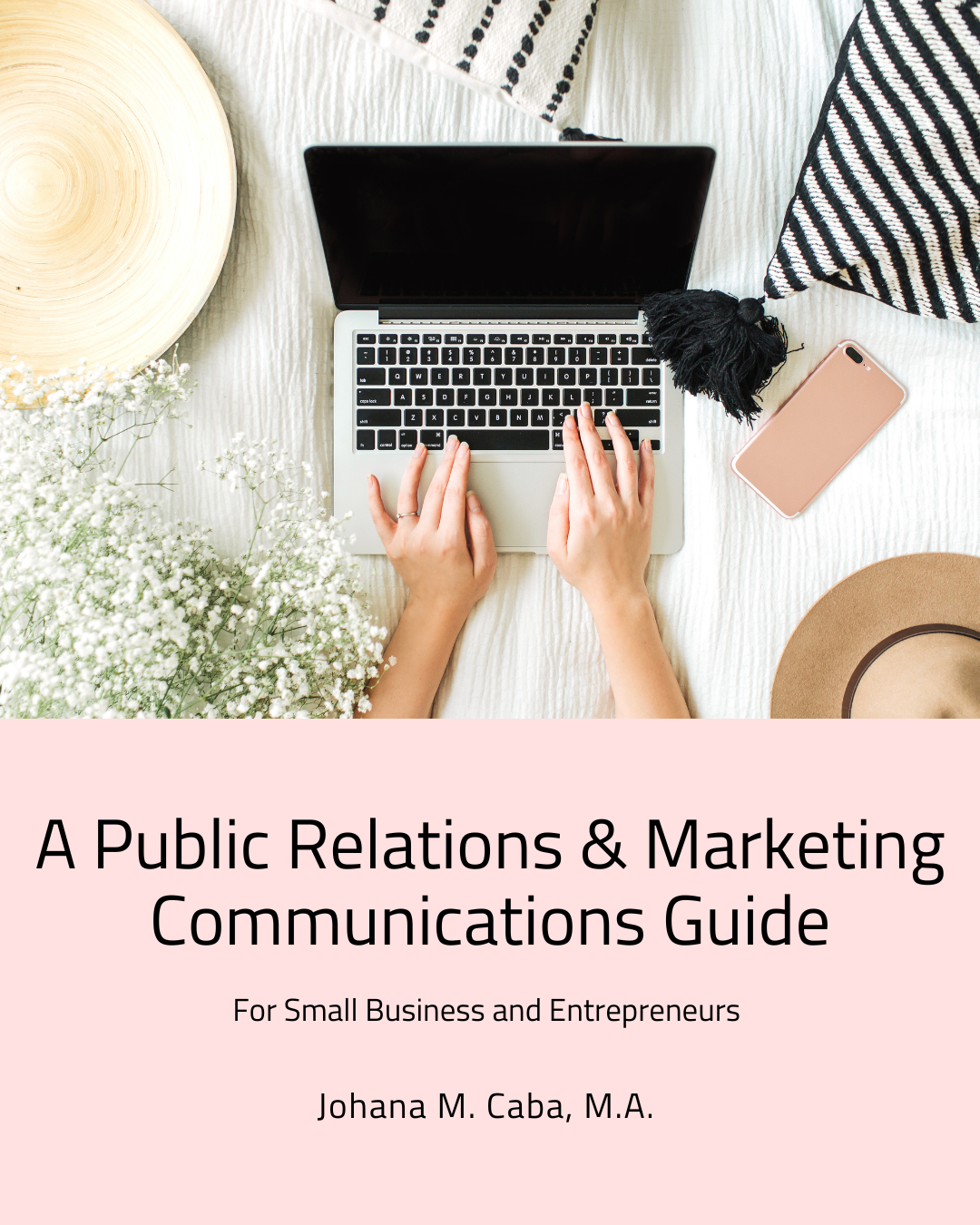|
By: Johana M. Caba, M.A.
Graphic Design is at the core of many of our favorite brands! From the logo to the ad graphics to the promotional videos, everything needs to be in unison. And, the one marker that helps us immediately recognize a brand we love is the centerpiece, the logo. In this post, we will go over some of my graphic design tips for designing your own logo for your small business, influencer brand, and blog. You don't have to be a designer to design something amazing if you follow tips from the pros.
You can design your logo on any platform that you feel comfortable using. This can be Adobe InDesign, Canva, Visme, and any other graphic design platform that you want to use. So, let's get into these 5 tips:
1. Font Styles: There is an anatomy to typography. Different parts of letters signify different things. We will not get into this because it is a post all on its own, but there are certain markers on letters that help us distinguish between fonts. The Serif fonts are distinct because they are the oldest font styles we know since the printing press was created. Some of these fonts include Times New Roman, Baskerville, Didot and Archer. The Sans Serif fonts came after and they don't have the same accent markers that the serif fonts have. What do I mean with this? Well, if you look at a typical serif font, you can tell that it has certain ears, tails and loops that make each letter distinct from any of the other two font styles. When we look at a sans serif font, we don't see the typical loops on lower case letter g or the distinct old-fashion lower case letter p. And, the third style is the script or cursive style of font. This is a more illustrative and creative type of font. When selecting font styles for our logos we need to decide which style fits best with our brand. For example, if we are a young, modern and hip brand we might select sans serif fonts like atrament or script fonts like coquette and artifact. Likewise, if we are going for a dark and moody feel we might go with antique olive nord d or cubano fonts. To go a step further, some approachable fonts will include archer pro and avance pro while some high-end fonts include azo sans black and bodoni 72. Just think about the typical fonts we see with brands we love like Nike, Adidas, Azos and Zara. Below is a quick Canva font styles guide to help you when selecting your distinct font:
2. Harmony of Colors: The psychology of color refers to the ways in which we see colors, how they make us feel, what memories they bring up and how they affect the way we think. First, we will discuss the harmony of colors. For graphic design, color is very important, so we need to understand color itself. The primary colors we know are blue, red and yellow. Secondary colors are orange, green and violet. From there, we can create different hues, tints, shades and tones to get the colors we want. We also need to understand the harmony between colors to create color palettes for the logos we are making. There are analogous colors which are next to each other in a color wheel, complementary colors which are opposites to each other, semi-complementary, triad and monochromatic colors as well. Split-complementary colors are defined as color schemes that use one base color and two secondary colors. On the color wheel, you can see this with the secondary colors being placed symmetrically around the base color. Triad is a color scheme that is a special variant of split-complimentary colors, but this time they are equal distances from each other on the color wheel. Monochromatic colors are different shades, tones and tints of the same hue. See the examples below for the differences in color and visit Adobe Color for more popular color combinations and palettes.
3. Psychology of Color: Like we discussed in the previous tip, the psychology of color refers to the ways in which we see colors, how they make us feel, what memories they bring up and how they affect the way we think. By understanding color, we can decide on how we want our audience/customers to feel when they see our brand. Of course, you can select your favorite colors, but it is good to have some idea of what these colors signify before finalizing our logos. For example, if we want our audience to think of our brand as a happy brand, we will use yellow and orange colors. Likewise, if we want our brand to stand for being vibrant and romantic, we will use shades and tones of pink. Think about why most sustainability brands and organic brands use the color green. The color green makes us think of words like growth, natural, organic and peaceful. So, it makes sense to use green in the logos and graphics of sustainability and organic brands. See the chart below for some more colors and for what purposes you can use them. Remember, to use this as a guide to help you when designing your logo.
4. Consistent Spacing: When it comes to branding, you can use grids if you are using InDesign to help you with ensuring that materials have consistent spacing throughout. You can always check on other platforms like Canva if your spacing is consistent by making sure everything looks equally spaced. When it comes to spacing between letters, this is called kerning. For example, Canva has a spacing tool that lets you select and experiment between different letter and line spacings to determine which space lengths work best. Click the link for a great kerning explanation from Canva. Spacing and grids can also help with the placement of different elements and texts in different materials. You can use this for posters, flyers, invitations and even product designs like a bottle of lotion or a candy bar.
5. The Golden Ratio of the Spiral: The spiral is a graphic design term that in geometry stands for a plane curve generated by a point moving around a fixed point while constantly receding from or approaching it. The point is that the fixed point is the center of your design (not necessarily the actual center). In graphic design, the fixed point is the attention grabber, it is where our eyes focus when looking at any particular design like a logo. From there, the less important elements are placed around that fixed point. In essence, this is the golden ratio which is a scientifically-proven number that makes something aesthetically pleasing in a deep level within our brains. The golden ratio gives us a specific number to use to structure designs. How do you find these numbers? Well, you multiply the size of any element by 1.618 to get what the size of another element should be. We see this in typography on posters and flyers all the time with the largest text being the headline or what we want people to see immediately. For a more in-depth explanation of the Golden Ratio, click the 99 Designs link.
I really hope that these 5 tips are helpful to you when creating your unique logo. You can use these tips when designing anything. And, if you need more help feel free to reach out to me by email, Twitter, LinkedIn or comment below.
35 Comments
By: Johana M. Caba, M.A.
Designing Pinterest Templates is one of the many tasks that bloggers have on their daily schedules. Many design and schedule them in advance to avoid rushing to post every single day. Pinterest is one of the best platforms to use to increase website traffic because the majority of users go there to find what they need and purchase items. You need to remember that Pinterest is a search engine, so you need to have good designs and attention-grabbing headlines. My favorite tool to use to design my own templates and to access pre-made templates is Canva. They have a lot of pre-made templates that make the designing process easier and faster. Click the link to see what Canva has to offer for your Pinterest needs!
You do not have to be a graphic design expert to design amazing graphics with Canva. They have a whole team of graphic designers that do that for you. All you need to do is edit the pre-made templates to fit your brand and showcase what you are trying to share. With Canva, you can also schedule pins in advance as soon as you finish designing your template. You can also schedule your pins in advance through Pinterest, HootSuite and other social media content calendars. See my Content Calendar How-To Guide for some more tips on creating your own Calendar.
If you want to create your own templates from scratch, there are many platforms that you can use. These include Adobe InDesign, the Over App, Canva, Photoshop and many others. When designing your own Pinterest templates, you need to have the following things in mind: 1. Font Pairings: You need to make sure to pair the right fonts. It can take time to decide what fonts fit best to use for your brand and for the template. A good rule of thumb is to use no more than 3 different fonts. Some good font pairings include sans serif fonts with cursive fonts, and sans serif fonts and serif fonts. The difference between the ones you will choose depend on your brand. For example, if you are a fun and young brand that focuses on more modern aspects, I would recommend to use sans serif and cursive font pairings. If you are a more structured and an older brand that just wants to refresh the aesthetics then try sticking to serif and sans serif fonts. Take a look at the differences below between the 3 font styles:
2. Color Palettes: Selecting the right color palette is also important. You need to make sure the colors you are selecting match with your brand. For example, if your brand color palette consists of different shades and tones of pink, then try designing templates that match the aesthetics. This is important even when you are editing pre-made templates because you want to ensure that when people see the template they know it is from your brand. When selecting color palettes, it is important to understand the psychology of color, but more on that on our next post!
3. Logo: Every time you are editing a pre-made template or designing your own, remember to place your logo or website somewhere within that template. This will ensure that others don't just copy and steal your design. It also ensures that when others save your pins to their boards or share them on other platforms, that people know it is from your brand. This is crucial when it comes to branding your content and developing your personal/small business brand. To learn more about the importance of branding and other social media tips to grow your business get this great ebook, Social Media Power, explaining everything you need to know to get website traffic and make sales! 4. Pre-Designed Templates: When you don't have the time to sit and design a template from scratch, it is best to go with a pre-made Pinterest template. Like I said before, there are many pre-designed platform-specific templates on Canva, but there are also many bloggers that create their own packs of templates. Some good template designs made by other bloggers that I've seen and can be edited to fit your brand include: New Lune's 100 Pinterest Templates, Amber Page's 45 Pretty Pinterest Templates, and Sarah's 21 Pinterest Pin Templates for Canva. These are my main tips for creating the best Pinterest Templates. I hope you guys find them helpful along with my other graphic design posts on the JM blog. Let me know in the comments if there is any graphic design topic you would like covered in the future. Thanks for reading!
By: Johana M. Caba, M.A.
As I discussed in my previous Graphic Design blog post, there are many tools that Small Business owners, bloggers and other creators can use for their graphic design needs. Individuals that are new to graphic design might not know about the best software to use or how to use it. We know that the Adobe Creative Cloud is great for these purposes with all of their tools, but beginners might not know how to use them. In my opinion, the 3 best graphic design tools that are user friendly and have free online versions to use are Canva, Over and Adobe Spark. Others might have different opinions, but these are the top 3 that I've tried. I hope you find these helpful and comment your thoughts below:
By: Johana M. Caba, M.A.
Graphic design can be a scary term for a lot of people. We all know graphic design is a part of just about anything from the posters we see to the magazines we read. It is used to convey ideas and concepts, and to enhance interactive experiences. Everything from the font we select to the color palette we want has to be conducive of the ideas and concepts we are trying to convey, and the emotions we are trying to evoke. This is particularly crucial for small businesses that do not always have the budget to hire experienced graphic designers. In this post, I will go over some of the basics of graphic design to give small business owners an insight into the things that they should be looking for when presented with designs for their marketing materials. Two of the basic principles of graphic design are typography and color. We will not go into the inner depths of these concepts, but we will do a quick review. Typography is simply the use of different fonts to convey your purpose. Different font styles guide the audience in different directions. Using too many fonts can make things harder for them to read because it is not visually appealing. When pairing fonts, a good rule of thumb is to make sure that the two to three fonts that you are using have enough contrast between them. This allows viewers to distinguish the fonts and helps in making things more visually appealing. Having enough white space between fonts, lines and characters is also important in order to make things feel less cramped and more calm for the audience to process.
When it comes to color, we want to make sure that there is harmony between the color palette we select. Depending on the design and purpose, we might want to go with vibrant colors or cool tones. For example, complementary colors are opposite of each other on the color wheel and demand attention which attracts the audience. Colors evoke emotions and even bring up old memories. This is why it is very important for your images to have a unified color palette that ties everything together with a visually appealing design.
The layout of a design is another important component of graphic design. Layouts help us organize our elements and create our focal point. It is very important to have a focal point in your designs to make things clear for the audience. In order to tell a story with the design or guide people to your call-to-action, you need a focal point. An effective layout will organize the elements in a compelling way. It is also effective to have a hierarchy of your elements with the most important things at the top or near your focal point and the less important information below. Small business owners should have a basic understanding of these graphic design elements in order to bounce ideas off of their designers and know when something looks too cramped. A mistake a lot of people do is put too much information, too many photos and too many elements in their designs which make things look cramped, unorganized and prevents the audience from fully processing your message. I hope this quick intro to some of the basic principles of graphic design will help you make good decisions for your small business marketing materials. |
Categories
All
Disclaimer: We are a participant in the Amazon Services LLC Associates Program, Adobe Affiliate Program, and in the Canva Affiliate Program, these are affiliate advertising programs designed to provide a means for us to earn fees by linking to Amazon.com, Canva.com and affiliated sites. Privacy Policy |
Proudly powered by Weebly


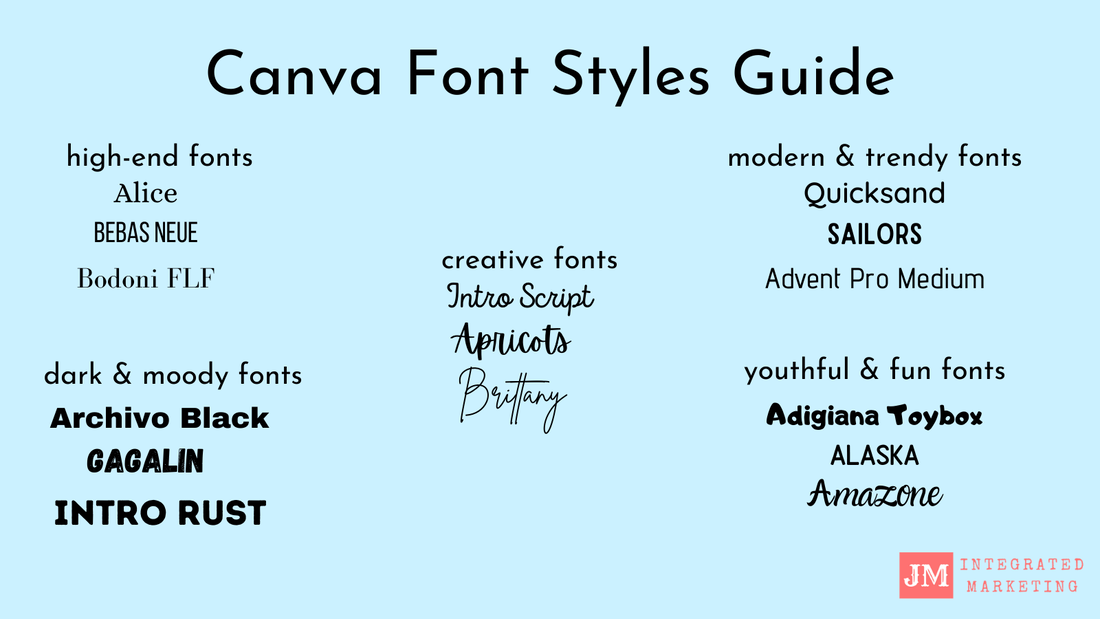
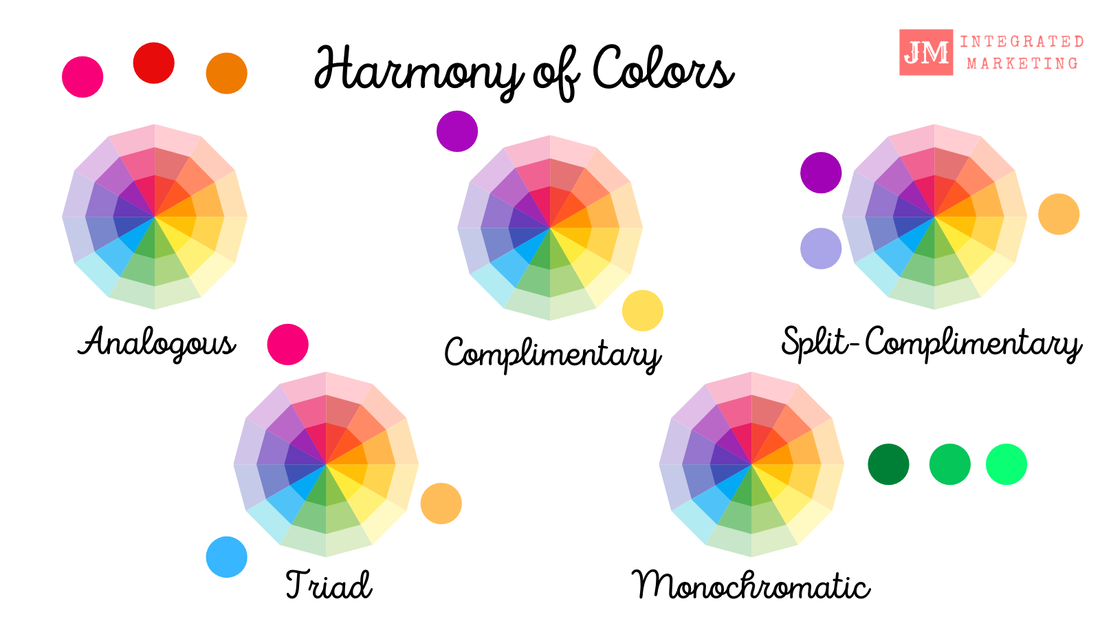
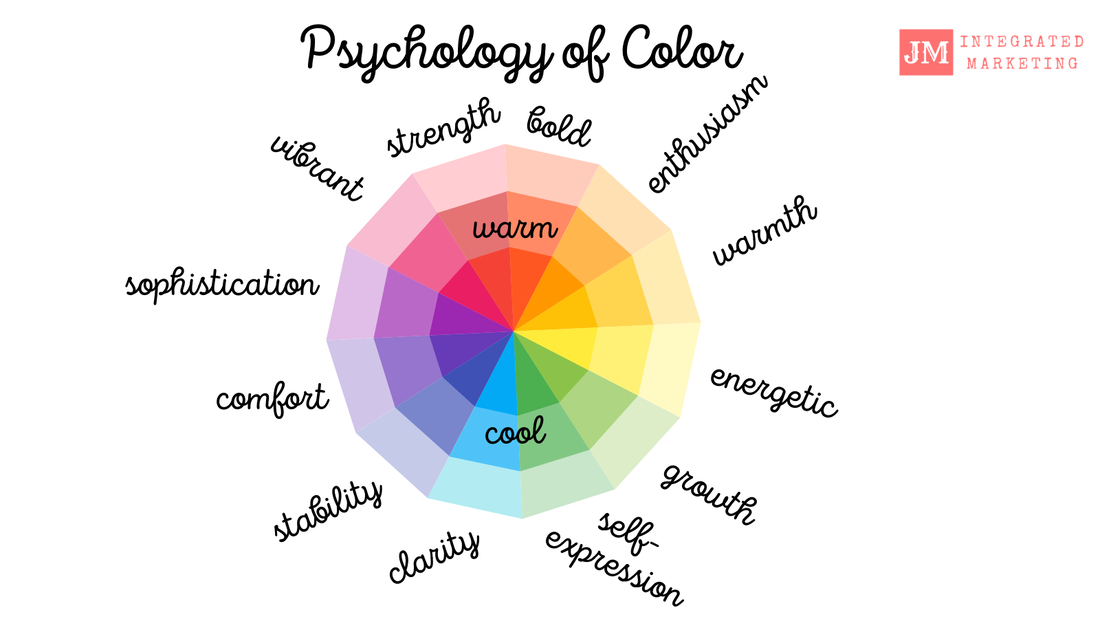

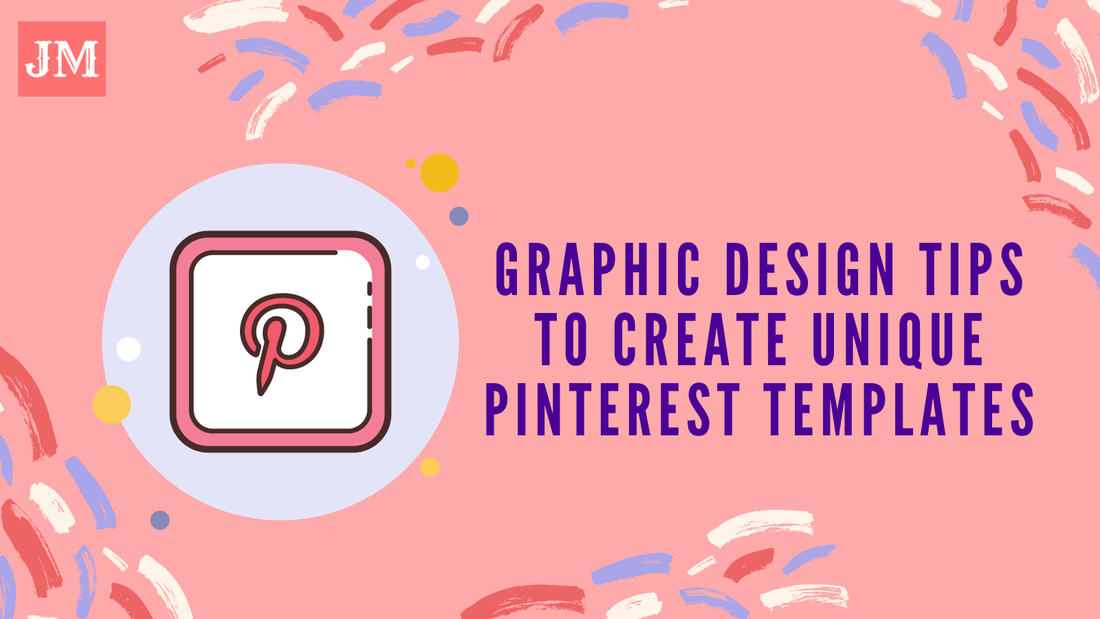
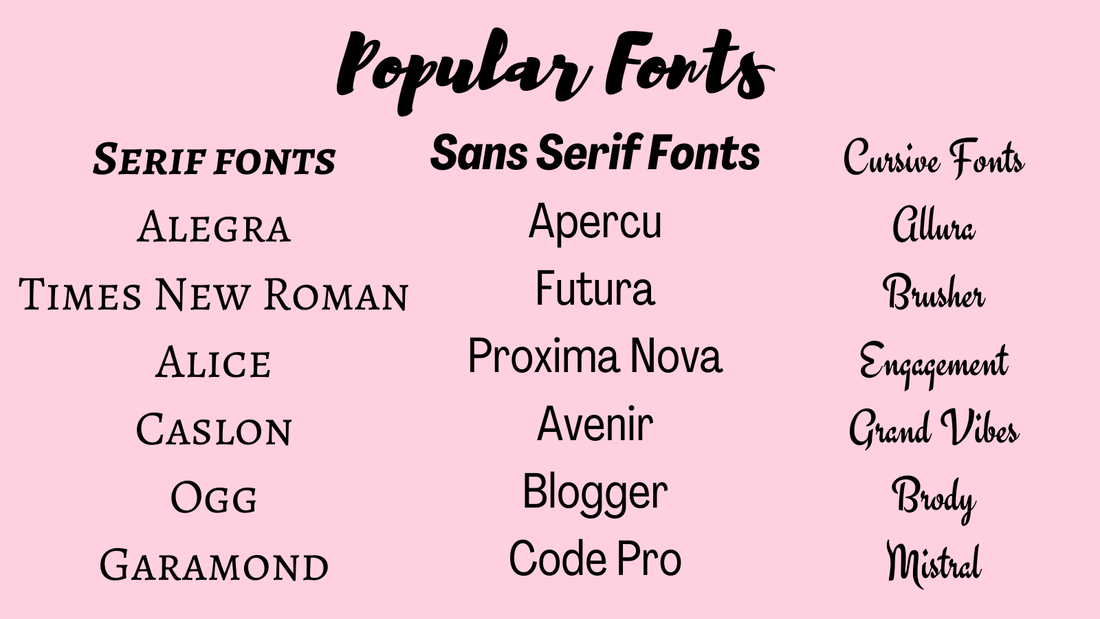

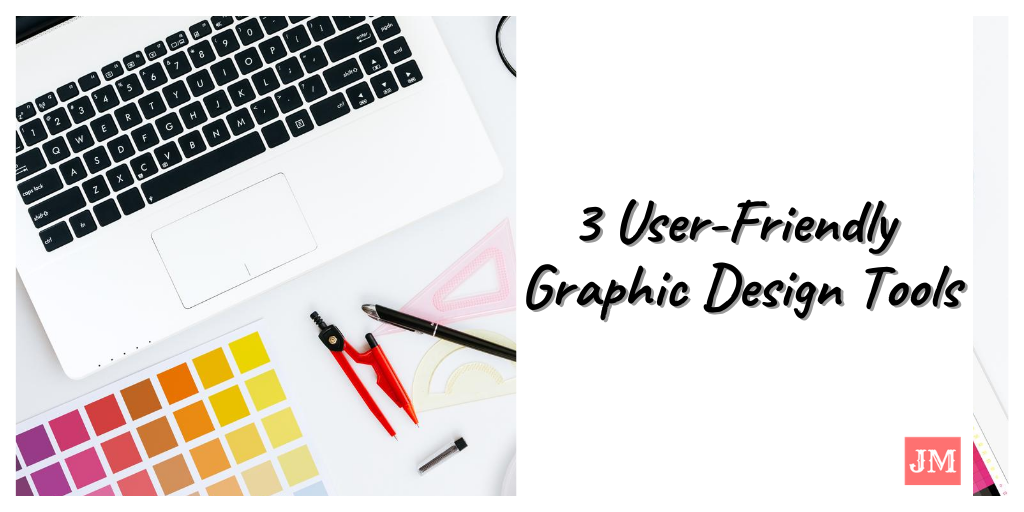

 RSS Feed
RSS Feed