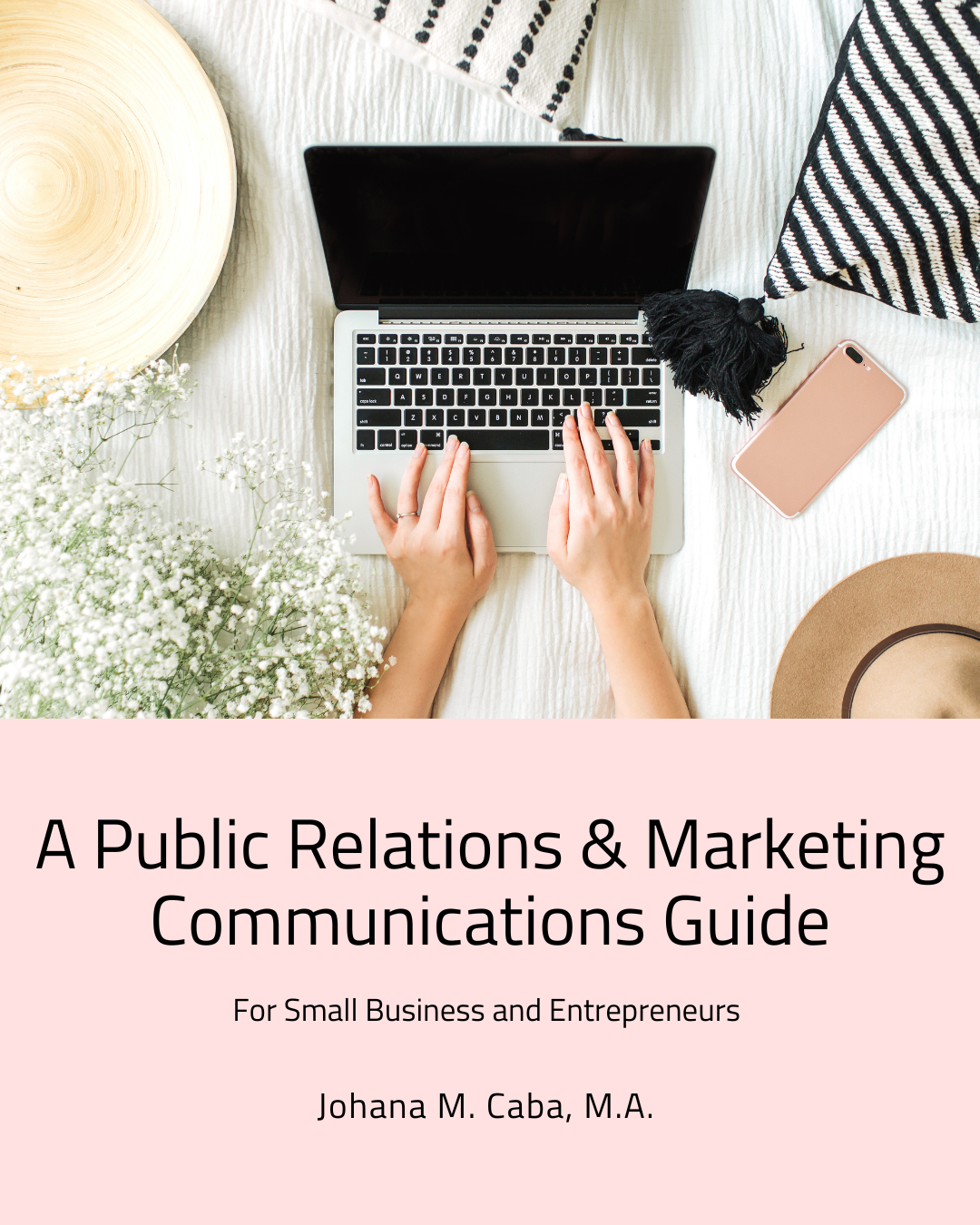|
By: Johana M. Caba, M.A.
As I discussed in my previous Graphic Design blog post, there are many tools that Small Business owners, bloggers and other creators can use for their graphic design needs. Individuals that are new to graphic design might not know about the best software to use or how to use it. We know that the Adobe Creative Cloud is great for these purposes with all of their tools, but beginners might not know how to use them. In my opinion, the 3 best graphic design tools that are user friendly and have free online versions to use are Canva, Over and Adobe Spark. Others might have different opinions, but these are the top 3 that I've tried. I hope you find these helpful and comment your thoughts below:
14 Comments
9/2/2020 07:49:13 am
I absolutely love Canva! It's what I use for all my graphics throughout my blog and instagram! I haven't really had the chance to play with the other two programs/apps, so I'm going to have to check them out. Great post xxx
Reply
Johana
9/2/2020 08:41:44 am
Thank you! You should, they are good too!
Reply
9/2/2020 09:06:02 am
These are excellent tools! I’m a big fan of Canva myself. Very nice article!
Reply
Johana
9/3/2020 08:29:24 am
Thank You!
Reply
Johana
9/3/2020 08:30:02 am
That's great. I usually don't use InDesign but I will be taking another look at it.
Reply
Johana
9/3/2020 08:30:35 am
The video feature is very easy to use. Very good for beginners.
Reply
9/3/2020 04:37:47 am
I love Canva too! I have been using it for so many years now. Adobe Spark sounds really interesting option and I might try it out soon. It's good to try something new for a change 😀 Thanks for the great tip!
Reply
Johana
9/3/2020 08:31:37 am
Thank you. I always like to look at new tools and I sometimes even use two different ones to make one design because one might offer a feature I need that the other one does not offer.
Reply
9/4/2020 06:18:37 am
I’m already using Canva. I need to check the other two as well. Thank you for sharing this valuable information.
Reply
Johana
9/9/2020 06:40:02 am
Thank you for reading and commenting!
Reply
10/26/2020 04:29:41 pm
I love using Canvas, i tried spark for a while because I got it free with the Adobe software. It was ok, but Cava is #1.
Reply
Leave a Reply. |
Categories
All
Disclaimer: We are a participant in the Amazon Services LLC Associates Program, Adobe Affiliate Program, and in the Canva Affiliate Program, these are affiliate advertising programs designed to provide a means for us to earn fees by linking to Amazon.com, Canva.com and affiliated sites. Privacy Policy |

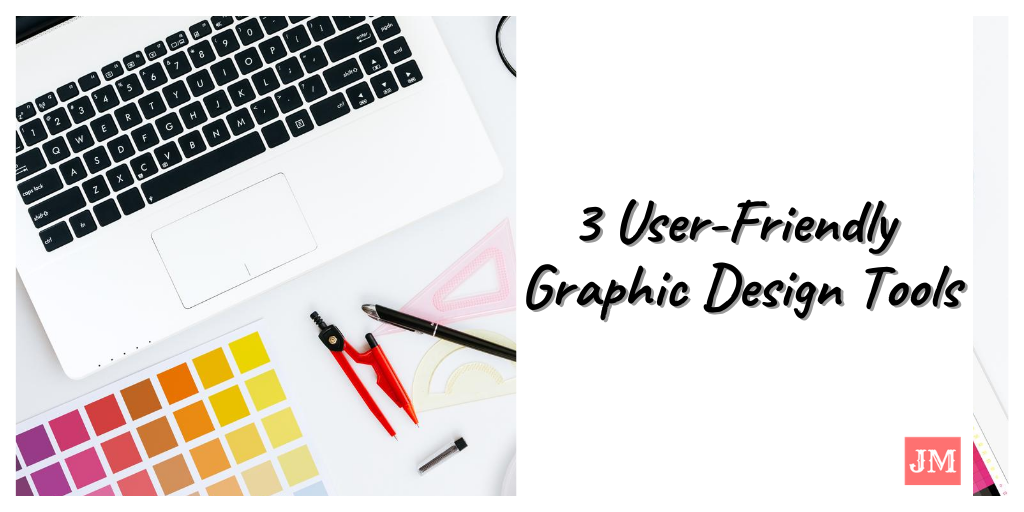
 RSS Feed
RSS Feed