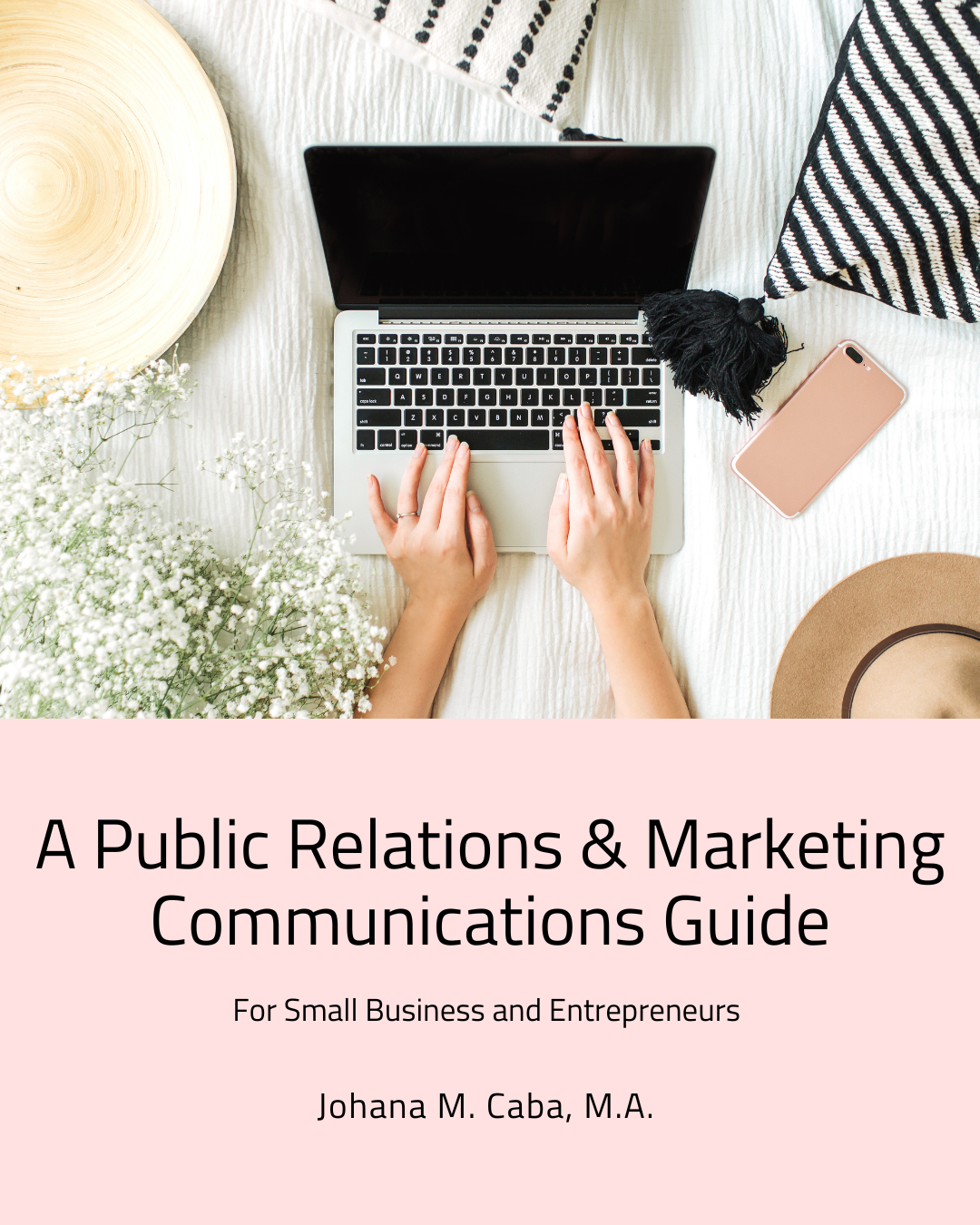|
By: Johana M. Caba, M.A.
Content Planning is essential in content marketing. It is also essential to have a strong content strategy! Planning good content will help in creating your strategy and ensuring that your content marketing goals are achieved. Take a look at some of our older posts for more information on planning strategic content and creating a winning strategy. And, if you are not sure what a content strategy is, take a look at our blog post explaining everything for you. Now, let us discuss our 5 essential content planning tools for small business, bloggers and other content creators! 1. Planners: I think planners are one of the best ways to help you keep organized, write down your ideas and plan out when you will write and post your content. For the most part, I used to utilize planners in school to write down my tasks and deadlines. After graduating college, I stopped using the planner in favor of virtual tools, but I find that they do not keep me accountable. I prefer writing my weekly tasks, ideas and posting schedule on a physical planner that I carry from my home office to my other business locations. Get my new planner today! The Blogger's Planner 2021 is your all in one content planning tool for bloggers where you can plan, track metrics and have tips right in your hands!
2. Google Calendar and Google Sheets: If you prefer a virtual planner, then I suggest Google Calendar and Google Sheets. The calendar will help you stay organized and plan which days you will be writing, creating, designing and posting content. It also helps you keep on top of scheduled meetings. Google Sheets can be used for creating a content calendar. Here you can select the dates for posting, write down the titles, select your image or video, write your copy and add in any links and social media handles that you will be using to tag others. You can also collaborate with your team which helps everyone stay on the same page. We will be creating a Content Calendar 101 soon to help you with your content planning needs!
3. HootSuite: I am a big fan of HootSuite because the platform is easy to use and free. There is a paid version for larger companies and teams with more content creators and social media managers. With that said, HootSuite is a social media marketing tool which helps you schedule the content that you will post on Facebook, Twitter and Instagram. There are other platforms like it out there, but this is my go-to and they have an app so you can do your planning on the go! Overall, HootSuite is a great content planning tool because it helps you schedule things in advance which helps you stay consistent when you don't have much time to be active on social media. 4. ContentCal: This is a new tool that I came across while researching for this post. ContentCal is essentially a mapping software that helps users and teams visualize their planned content from social media to planned blogs. It makes it easier to visualize, prepare and plan content and campaigns for future dates. I will be trying this one out myself, but from everything that I've read, it is a great content planning tool for businesses, bloggers and other creators. 5. Canva & Visme!: Yes, Canva again. Canva is great for creating graphic designs for your social media posts, blogs, website banners and ads. It has pre-designed layouts that make things easier when you are in a rush and the Pro version has a lot of photos that you can use if you do not have the time to go out and take pictures. And now, they also allow you to post and plan posts directly from their website to your social media platforms. Finally, Canva also has calendar and planner layouts that help you create your own planners and calendars to print to use and to share with others! Visme is also a great tool! Visme is a cross-over between Canva and PowerPoint. You have all of the essential features that you would have on PowerPoint to create slides for your presentations. But, it goes a step further. Visme is similar to Canva in that it has a similar interface. It gives you access to stickers, different fonts and a lot of themes. Additionally, it gives you access to shapes, stock images and characters that have movement. Visme is also used for other forms of content like flyers, scatter plots, and social media graphics. There is a free version and a paid version which gives you access to many more features. The paid version costs about $12, which is about the same as what you would pay for Canva Pro. Visme is a great tool to use to present your content plans to your team mates, show analytics and other Key Performance Indicators (KPI) to managers and executives, and it is a great tool to use for any presentations you will be creating for webinars. Below are some links to the Visme pages showing you exactly what types of designs you can do and how versatile this platform is: Visme is used to make Graphs and Charts: https://www.visme.co/graph-maker/ Visme is used to also create Printables such as Flyers https://www.visme.co/flyer-maker/ Visme is also used to create Scatter Plots: https://www.visme.co/scatter-plot-maker/ scatter plot maker Visme is also used to publish Survey results: https://www.visme.co/survey-results-report/
15 Comments
9/6/2020 07:10:49 am
I absolutely love hootsuite and Canva as well, but I’ve never heard of ContentCal before, so I’m curious to check it out now, thank you!
Reply
Johana
9/9/2020 06:37:07 am
Thank you! I never heard of ContentCal either until I wrote this post.
Reply
Johana
9/9/2020 06:37:39 am
It is super important to stay organized especially when you have more things going on like Affiliate partnerships.
Reply
9/6/2020 05:43:24 pm
I'm intrigued by contentcal. Plan to check it out soon. Thanks for the great tips!
Reply
Johana
9/9/2020 06:38:32 am
I haven't heard of Tailwind and Zohosocial before, I'm going to take a look thanks!
Reply
Charity
9/7/2020 09:36:57 am
This is such a great list of content planning tools! I love using a planner as well and I use Canva all the time too. I haven't tried the others you suggested yet, but I would love to try them out soon!
Reply
Johana
9/9/2020 06:38:59 am
Hootsuite is very easy to use if you ever want to try it.
Reply
9/9/2020 05:04:56 am
Great post. I love using Canva and Planners to help with my content marketing strategy
Reply
Johana
9/9/2020 06:39:14 am
Thank you!
Reply
10/5/2020 09:37:59 am
I was just thinking that I need be come up with a better system for planning content and then I saw this post. Perfect timing! Thanks for the tips.
Reply
Johana
10/5/2020 10:05:14 am
Thank you for reading! And if you need a planner, take a look at my planner specifically made for bloggers. You can find it on the sidebar.
Reply
Leave a Reply. |
Categories
All
Disclaimer: We are a participant in the Amazon Services LLC Associates Program, Adobe Affiliate Program, and in the Canva Affiliate Program, these are affiliate advertising programs designed to provide a means for us to earn fees by linking to Amazon.com, Canva.com and affiliated sites. Privacy Policy |


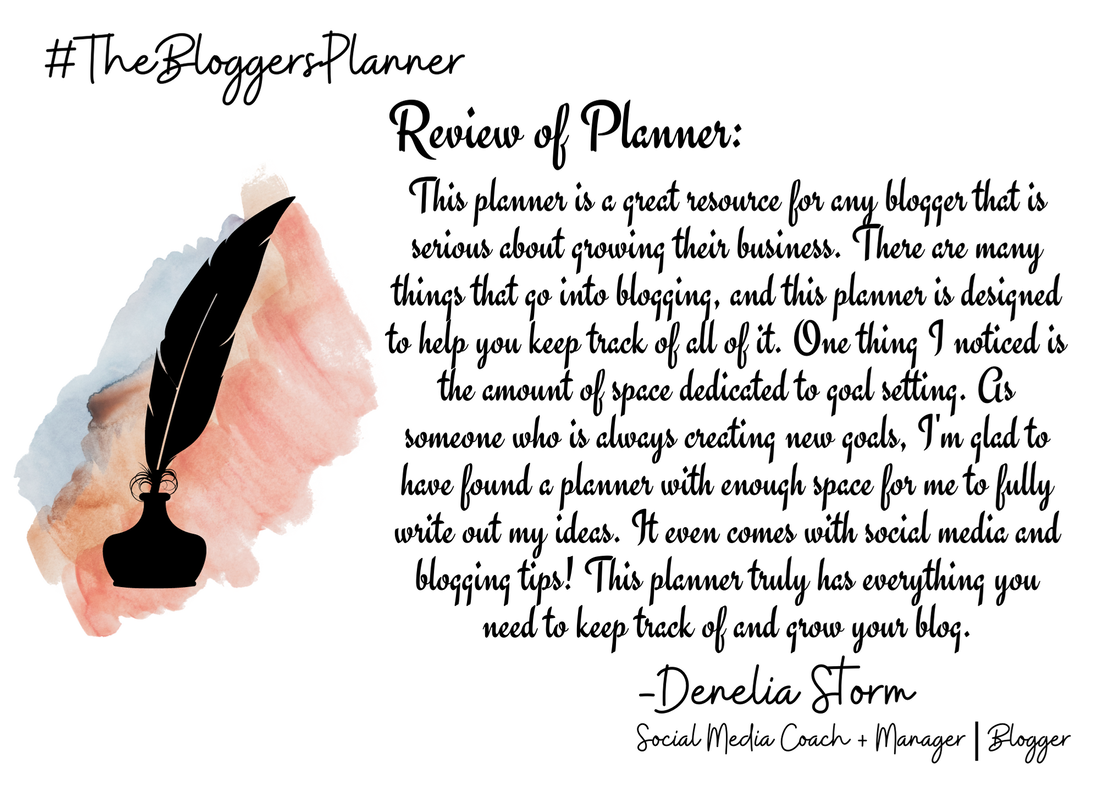
 RSS Feed
RSS Feed